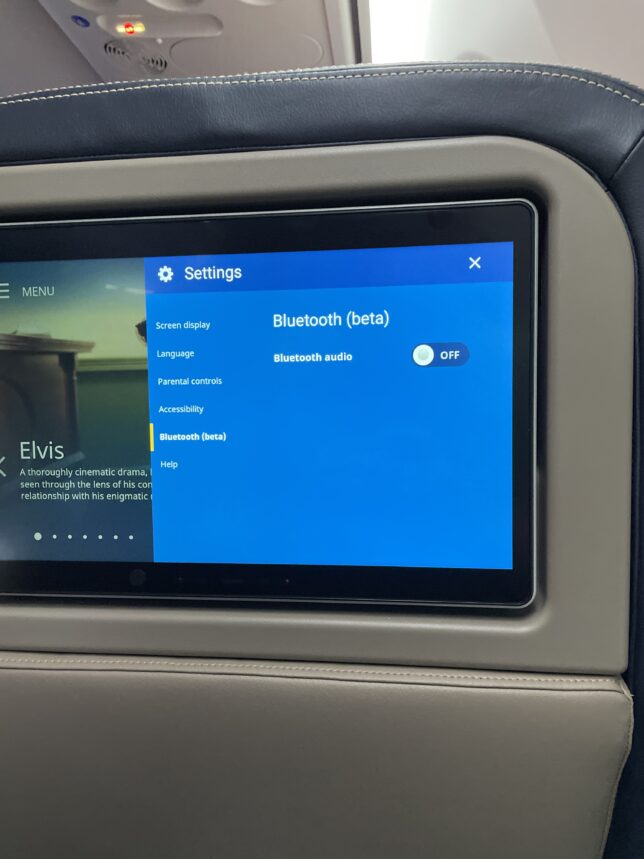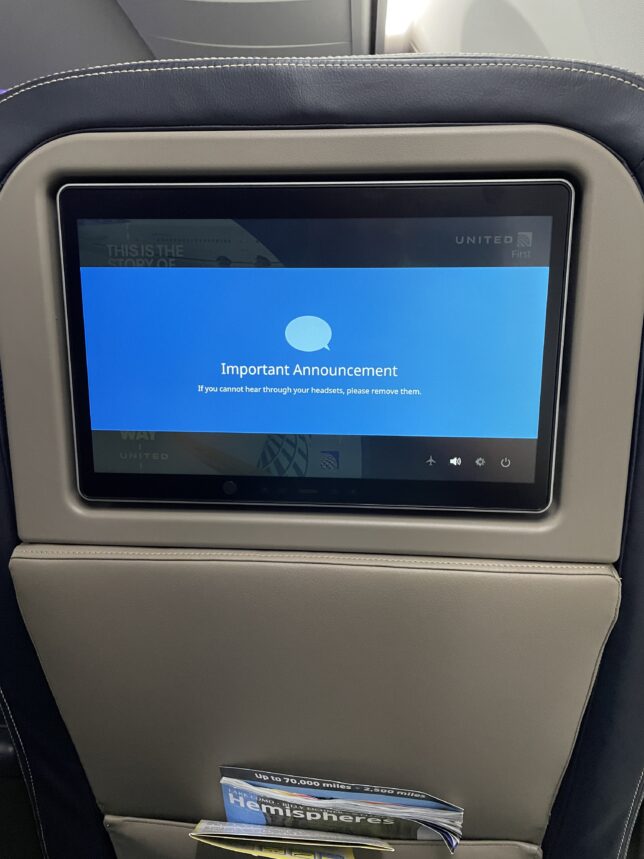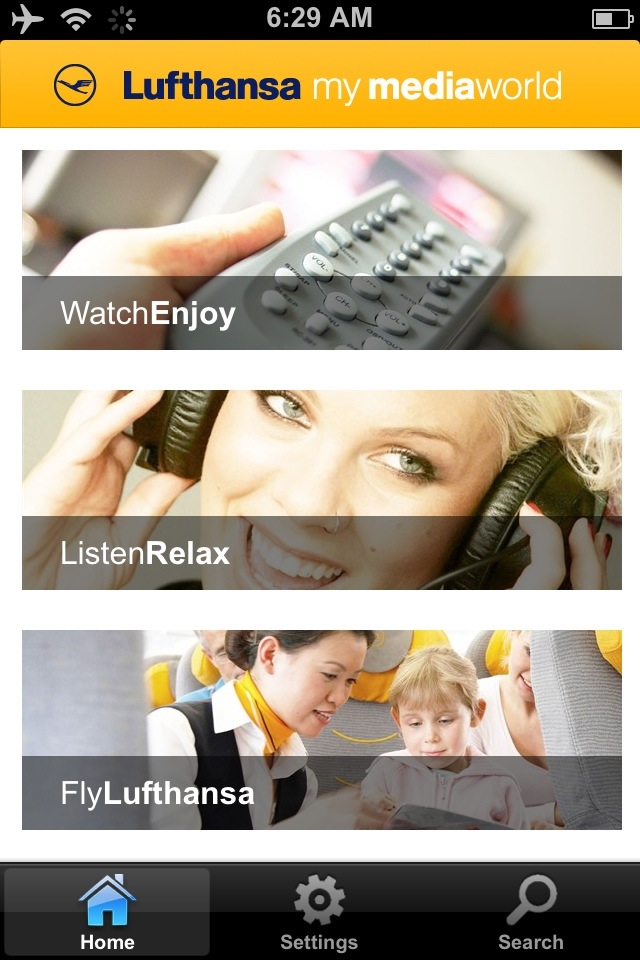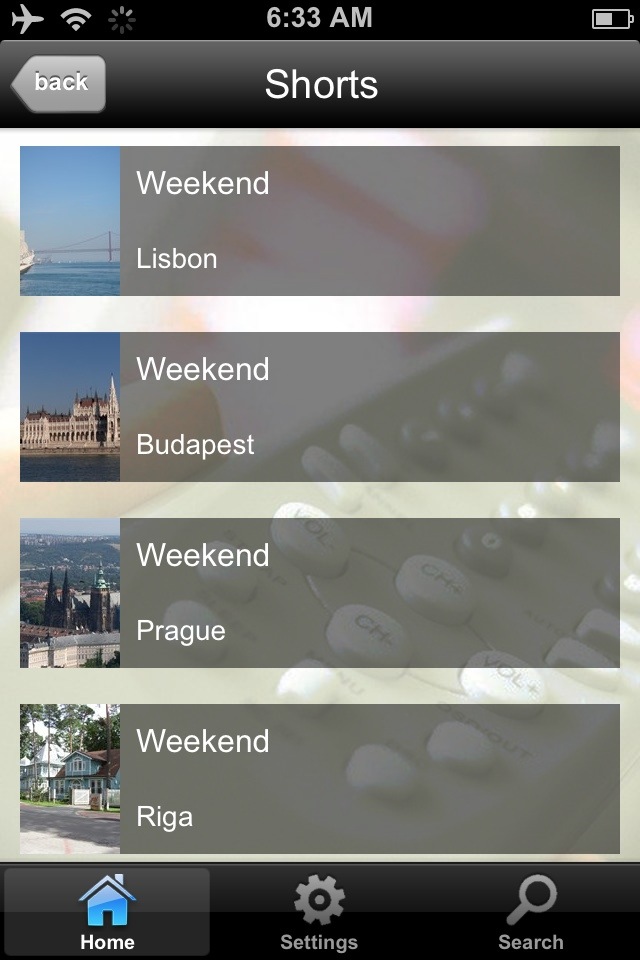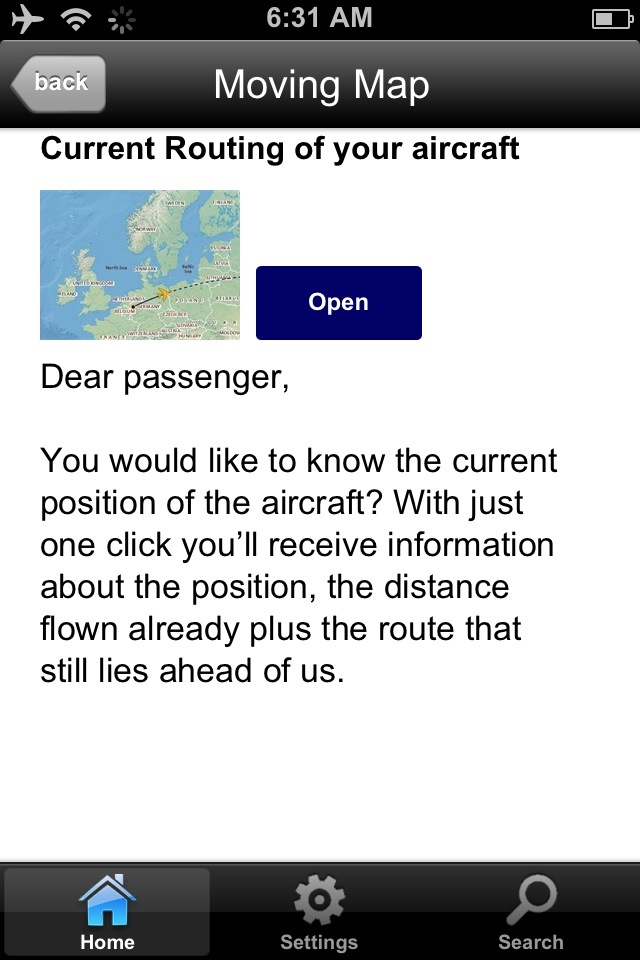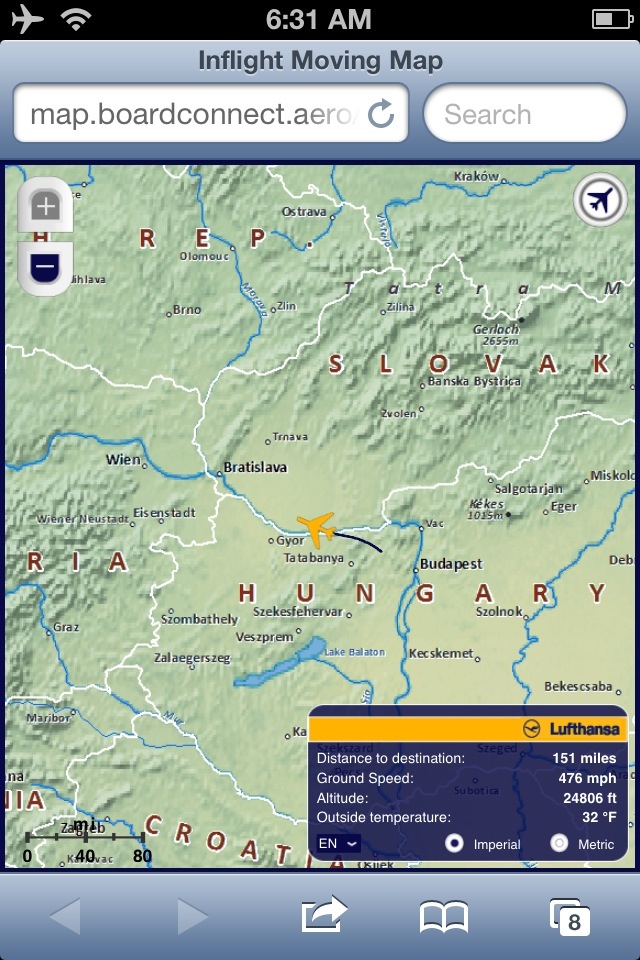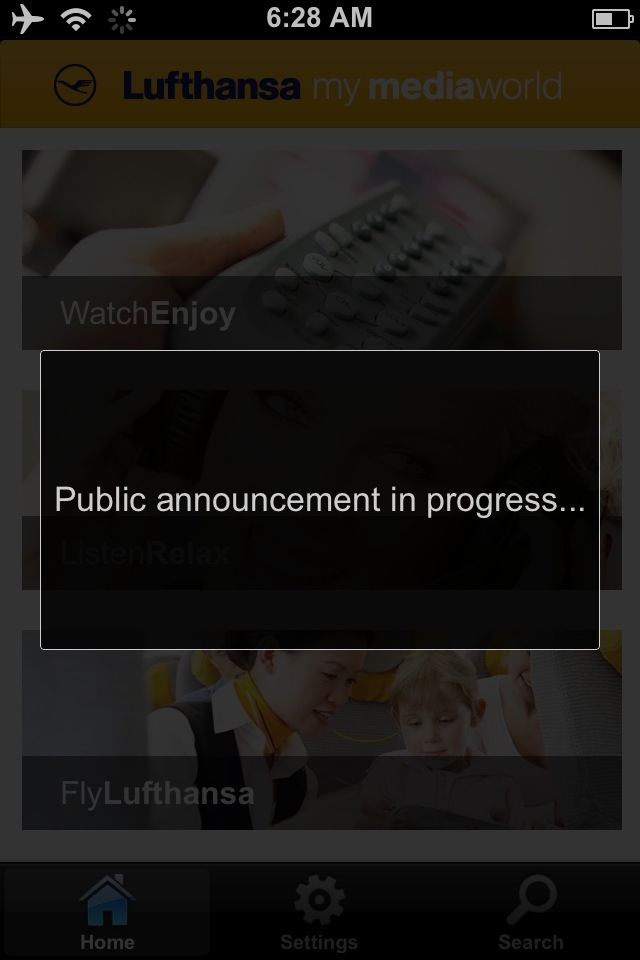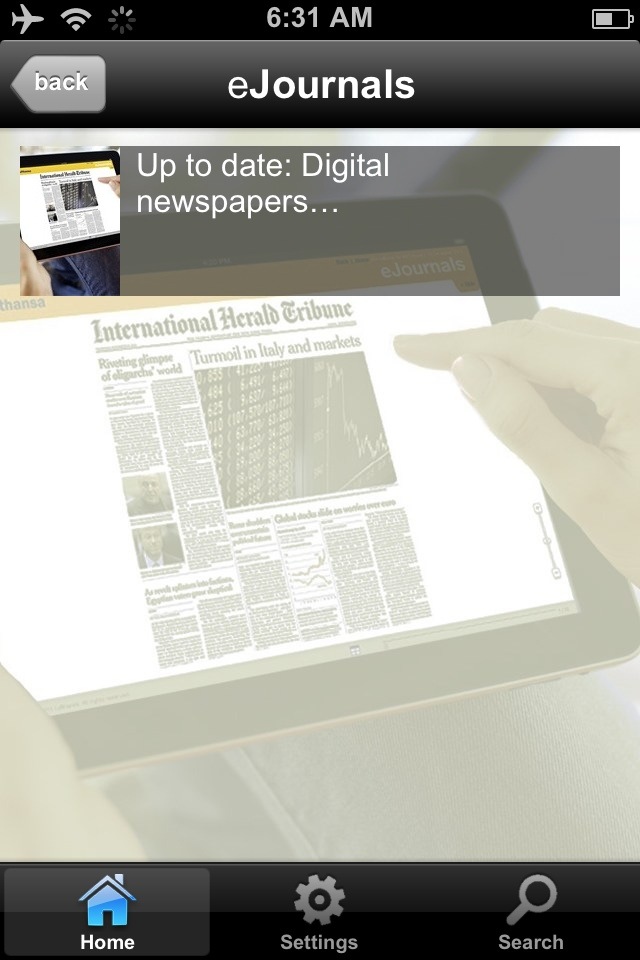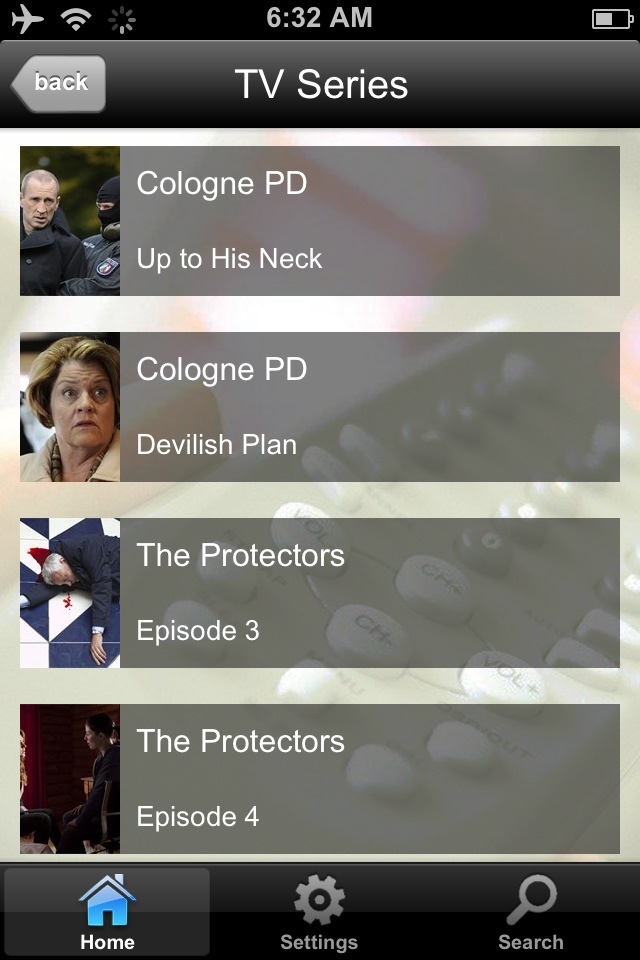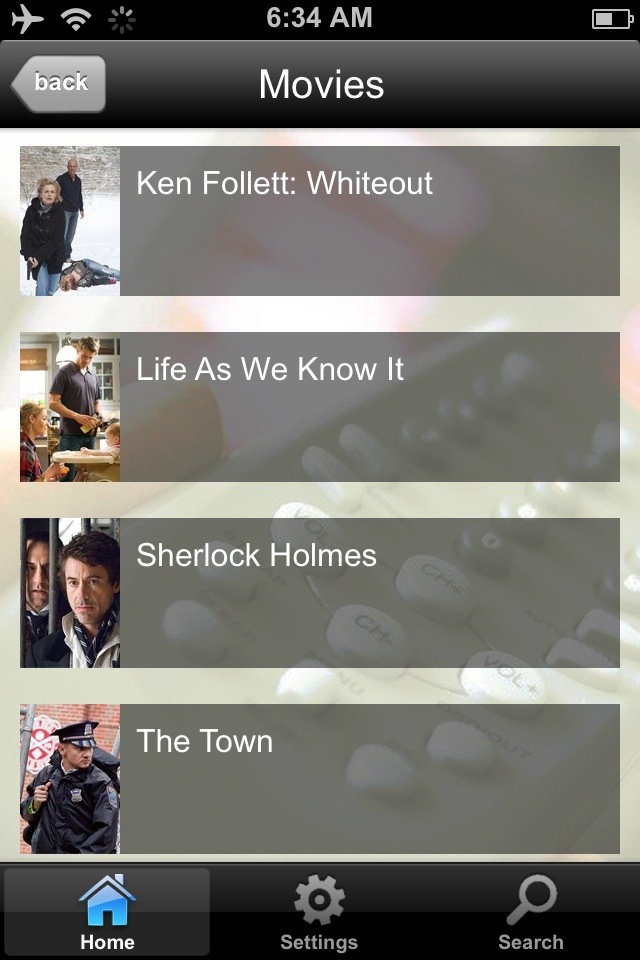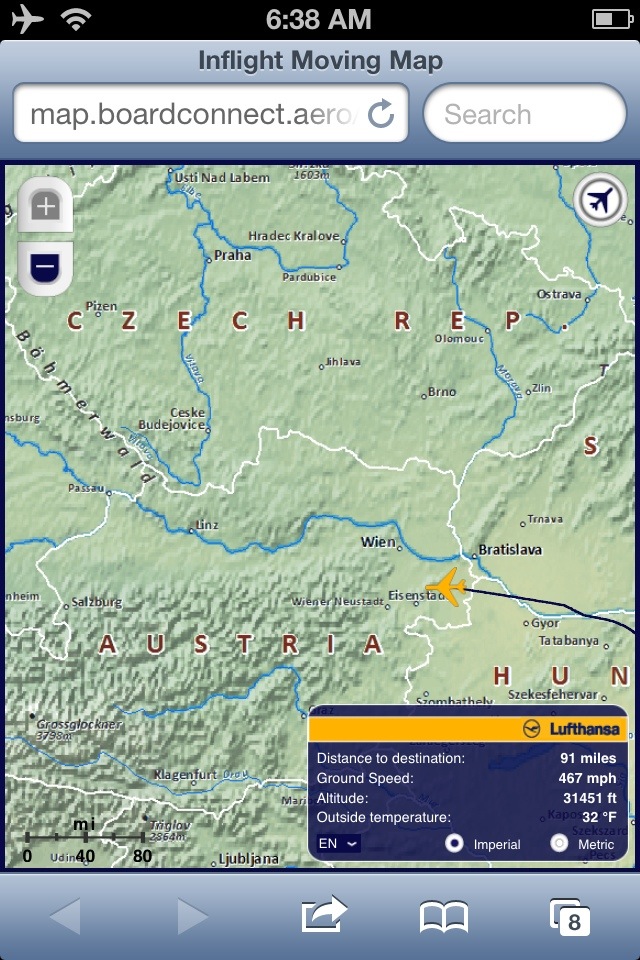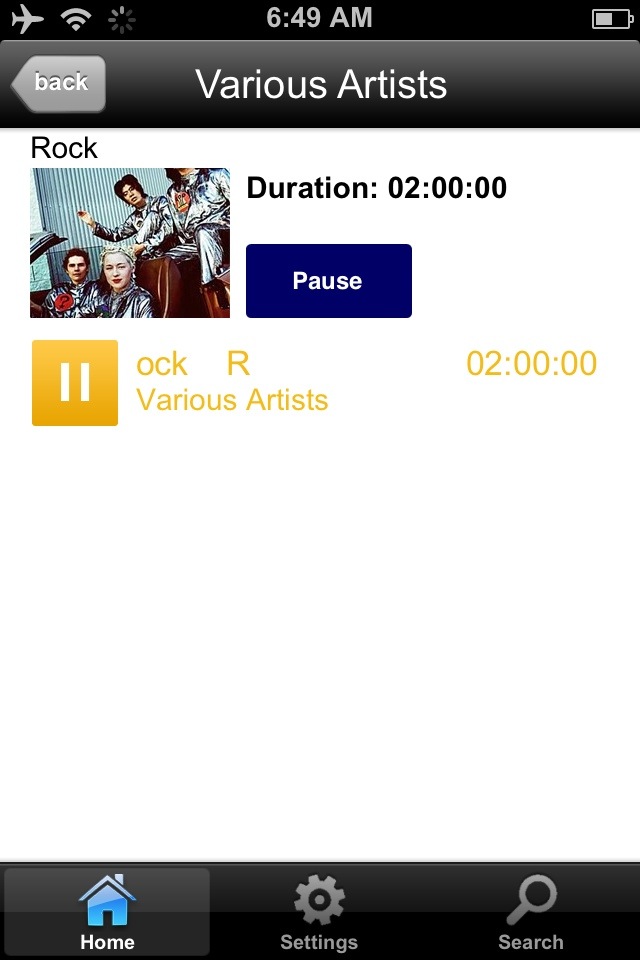I recently flew on a couple of United’s newer planes in the domestic fleet, a 737 MAX 8 and a MAX 9. The MAX 8, tail number N27267, was delivered to United in August and it still had that new plane smell. It also had United’s new inflight entertainment system, including Bluetooth audio for passengers to use to listen to the movies or television that were watching on their screen. I decided to give it a shot and was pleasantly surprised at how well it worked.
You simply flip the switch for Bluetooth audio and put your device in pairing mode. A few seconds later it is connected and you’re listening wirelessly. For me, the biggest annoyance was that with my Apple Airpods Pro 2 had to be manually set to pair by holding the rear button, essentially wiping out the pairing information with my phone. I am not sure if this is my error or a flaw in how the Airpods pair but it was a small inconvenience.
The audio quality while enjoyable was not high quality. It actually didn’t sound any better than simply plugging wired headphones in. There was a slight static in the background and for scenes with music, it was definitely missing some bass. Part of me thinks this is a result of how the content on these systems is stored, likely highly compressed to save space. It could also be simply an interference issue. With Bluetooth being at every seat, that’s a lot of potential radio interference very close to you. Again, this wasn’t a huge downside for me. Being able to use hardware I already use everyday means I can carry less and it just worked. I’m really glad I got the chance to try it out!
One interesting quirk is that they can’t pipe PA announcements over Bluetooth and specifically ask you to remove the headphones when an announcement comes on.
Have you had a chance to try Bluetooth on United or another carrier? What was your experience like?