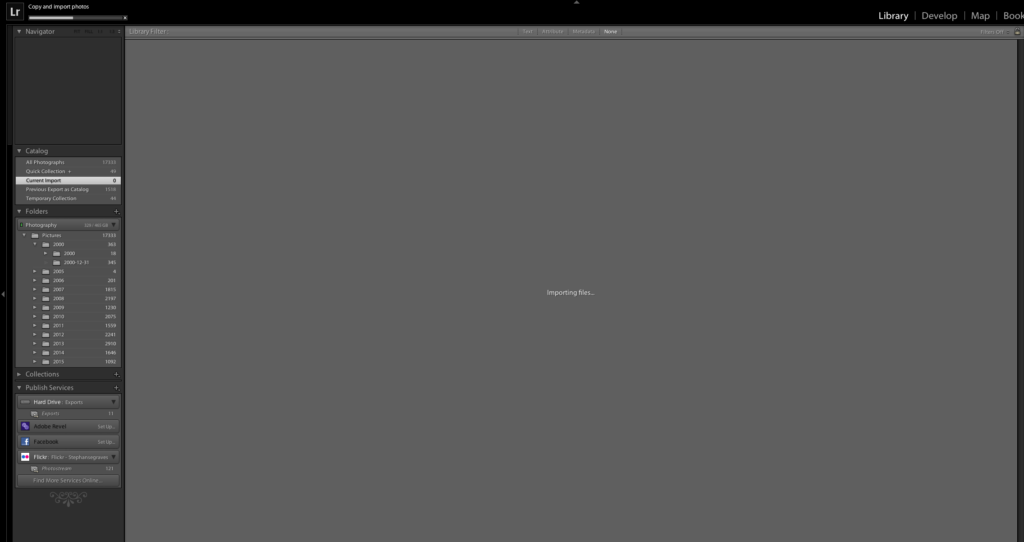And so, I resist. I downgrade, I discard, I decline to upgrade. More than a decade ago, I got rid of cable TV, then network TV. I cut out personal phone calls (unless the person is a continent away), then anything other than businesslike emails. If I want to catch up with a good friend or a family member, I wait until we actually see each other.
When the pop-up window on my computer asks if I’d like to install the latest version of this or that, unless it’s for security reasons, my response is, “No, thank you.” Nor do I want that “amazing” new app. My mother — yes, my mother — knew about Lyft before I did. I’ve never tried whatever Spotify is, preferring the radio and ye olde compact discs. I’m sure I’d still be using a CD Walkman if I’d ever gotten one to begin with.
Never got a Nook, a Kindle, an iPad, don’t want them. Until quite recently, I thought Alexa was a joke, a wild, hypothetical Orwellian item that might one day be foisted upon the world, not something that anyone might actually desire, pay for and willingly allow into her home.
Overall, there is some great advice in the column. Spend less time worrying about Twitter, Instagram, Facebook and more time thinking about… Anything else. But I do think the above takes it to an extreme. Sure, getting rid of cable TV is great, but what is she using to play compact discs? What about when it breaks? The answer is really something in the middle. Don’t spend too much of your life worrying about the conveniences of life, but instead on the important stuff. There have been plenty of books and blog posts about this subject.