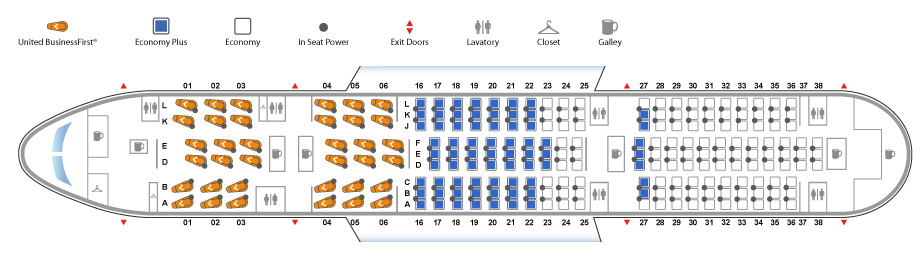On Sunday I had the privilege of being a part of United’s first revenue service of their newly delivered Boeing 787. The flight was scheduled between the Houston and Chicago hubs. Work conflicts prevented me from buying a ticket in advance for the flight but I was granted access to the plane before the first flight and to the tarmac for the plane’s first revenue taxi and take-off.
The time that the media had on the plane was fairly short. We were granted 10-15 minutes to walk the aircraft, get pictures, and talk to the crew. With people with video cameras, still cameras, etc. walking around aircraft becomes a challenge, but everyone tried to make it work as best as they could.

United has opted to go with a galley at the main entrance to the aircraft. Some flyers have complained that the airline did not choose something like a bar or open space in this area but I do not see the point of that when the added benefit of a mid-cabin galley is faster service for passengers while in-flight. After making a right turn when boarding you enter the 2nd of the two BusinessFirst cabins. The aisles feel a bit taller due to the way the overhead bins are laid out and it creates the illusion that the cabin is bigger than it is. The BusinessFirst seats are the same ones that Continental installed on the Boeing 757-200s and the Boeing 777-200s before the merger and in the 787 they are laid out in a 2-2-2 configuration.
Walking into the Economy Plus and Economy cabin the seating configuration changes to 3-3-3 with Economy Plus having extra seat pitch (legroom). The bulkhead seats (row 16) seem to be the best if you’re wanting a little extra legroom with the added benefit of no one reclining into you. One thing I noticed is that all seats in coach have a power port, which matches United’s description of the cabin, but not its seat map.
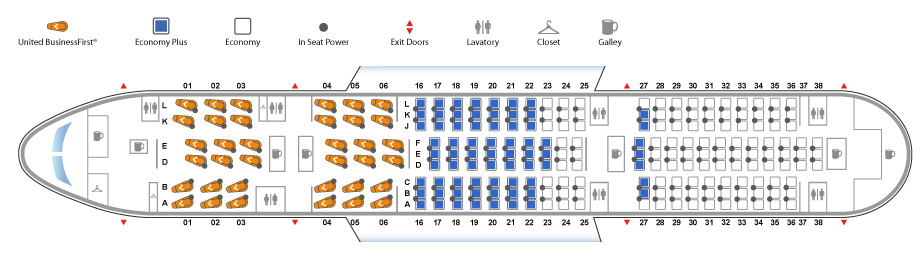
The in-flight entertainment is of the new Panasonic variety and features a slightly updated interface and a new in-flight map. There is also a USB port available for you to use to charge your USB devices.

You will also notice something missing in the above photo… A window shade. The 787 is outfitted with electrochromic windows or “smart glass”. As you use the button below the window, an electric charge is applied to the glass, changing its opacity, eventually becoming a still see-through, but darkened window shade. Since the flight I have read a few posts that say the windows do not get dark enough and sun still significantly comes through the shading. You can see what the smart glass looks like on Dan Frommer’s report from the JAL 787.

Some people are probably interested in the exit row on the 787 and whether or not it is worth sitting in. I took a photo of the exit row and as expected, it has a ton of legroom. The window seat does have the emergency slide slightly in front of it but it does not protrude too far into the space of that passenger. The one downside is the proximity to the lavatory. I assume this area will be used as a congregation space for people waiting to use the restroom. Not great when wanting to get some sleep.

Before leaving the aircraft I paid a visit to the rear galley, the cockpit, and the pilot rest area (I hope to post all of these images soon). The cockpit is impressive, especially when you notice that it lacks a lot of the analog displays (altimeter, attitude, airspeed, etc.) that we have grown accustomed to seeing. The heads-up displays were not pulled down but the idea of a commercial pilot being able to keep his focus forward while monitoring instruments, much like a fighter pilot, is comforting. With the 787 the pilot environment has become more about situation awareness and less about removing focus to check instruments.

After touring the aircraft, Jeff Smisek gave a brief speech about not only being the world’s largest airline but striving to be the world’s best and how he sees the 787 helping to bring that to fruition. He and the flight crew that would be operating the first revenue flight then cut a ceremonial ribbon and the flight began boarding.

At this point, a few of us were given tarmac access to photograph the 787 as it pushed back from the gate, taxied, and took-off. My heart always beats a little faster when I am on the tarmac. There is a lot going on around you and a whole lot of big jets being prepared for their journey. All of that plus the smell of aviation fuel equals an excited me.
The 787 was loaded up, the doors were closed, and the plane was pushed back from the gate right on schedule. I noticed something intriguing and delightful as the engines were started; The sound. Instead of the slightly higher pitch whine that is common with jet engines, the 787 had more of a low pitched hum, making it much quieter than I expected. I knew that Boeing had made strides in making the engine exhaust quieter, but I didn’t expect it to be that significant. I am guessing this is noticeable inside the aircraft as well. The 787 then performed a short taxi to runway 9 at IAH, took off, and made a graceful left turn to head to north to Chicago. Again, the sound during the engine run-up and take-off was much quieter than what I was expecting.

All in all it was a very fun experience and I look forward to having my first ride aboard the 787 sometime in the near future. United is currently running the aircraft between Houston, Chicago, and Los Angeles. As the other 787s are delivered, I would expect to see service to Newark as well. If you have flown the 787 I would love to hear what you thought of the flight, if you noticed any impact from the humidified and 6k foot pressurized cabin, or any other thoughts about your trip.